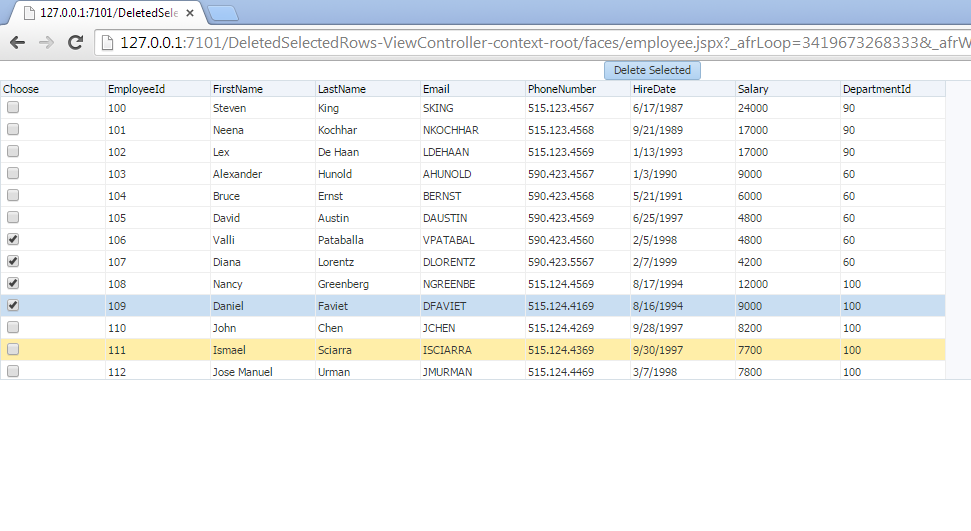Apache Camel K Installation Process In a nutshell

Apache Camel K is a lightweight integration framework built from Apache Camel that runs natively on Kubernetes and is specifically designed for serverless and microservice architecture. Camel K installation can be done easily on different containers. this post is mainly focusing on the Minikube running within the Docker platform. Besides the docker, VirtualBox is also another alternate option to install with Minikube. Prerequisites : Docker Engine/ VirtualBox Minikube Kamel Command Line Interface (Camel CLI) Installation Steps: 1. Docker Desktop/VirtualBox: a. We can choose either Docker or Virtual Box as a containerized platform to host the Minikube. b. I will be using Docker for this installation. I have downloaded the latest version of Docker engine for Windows platform from the docker website https://www.docker.com/products/docker-desktop c. Alternatively, you can use VirtualBox ...